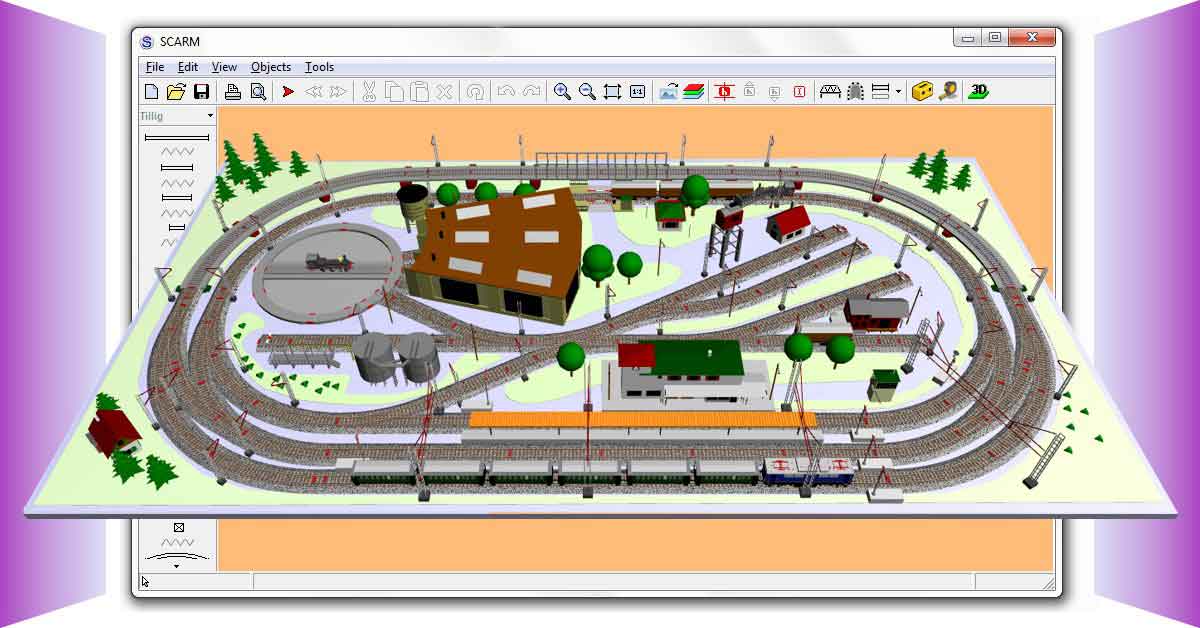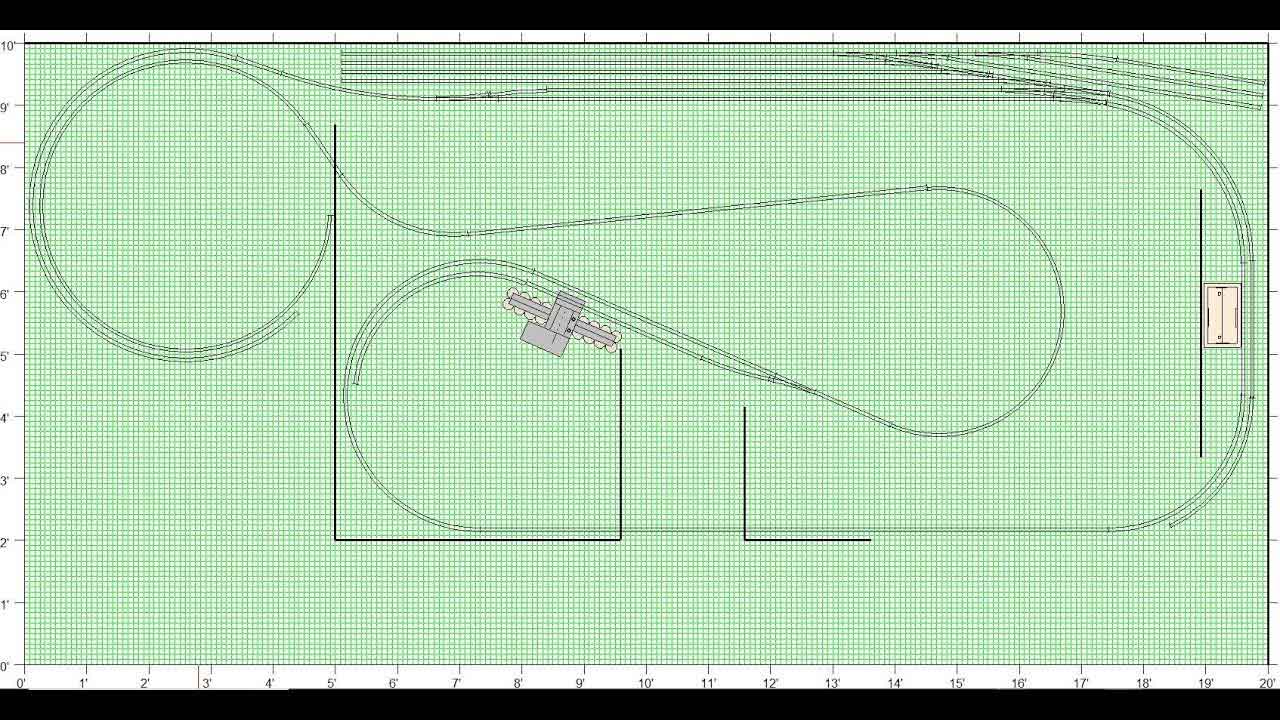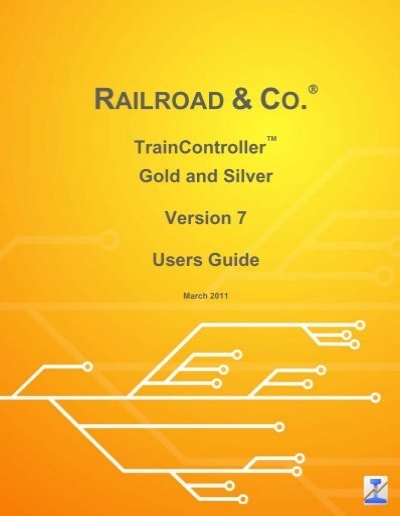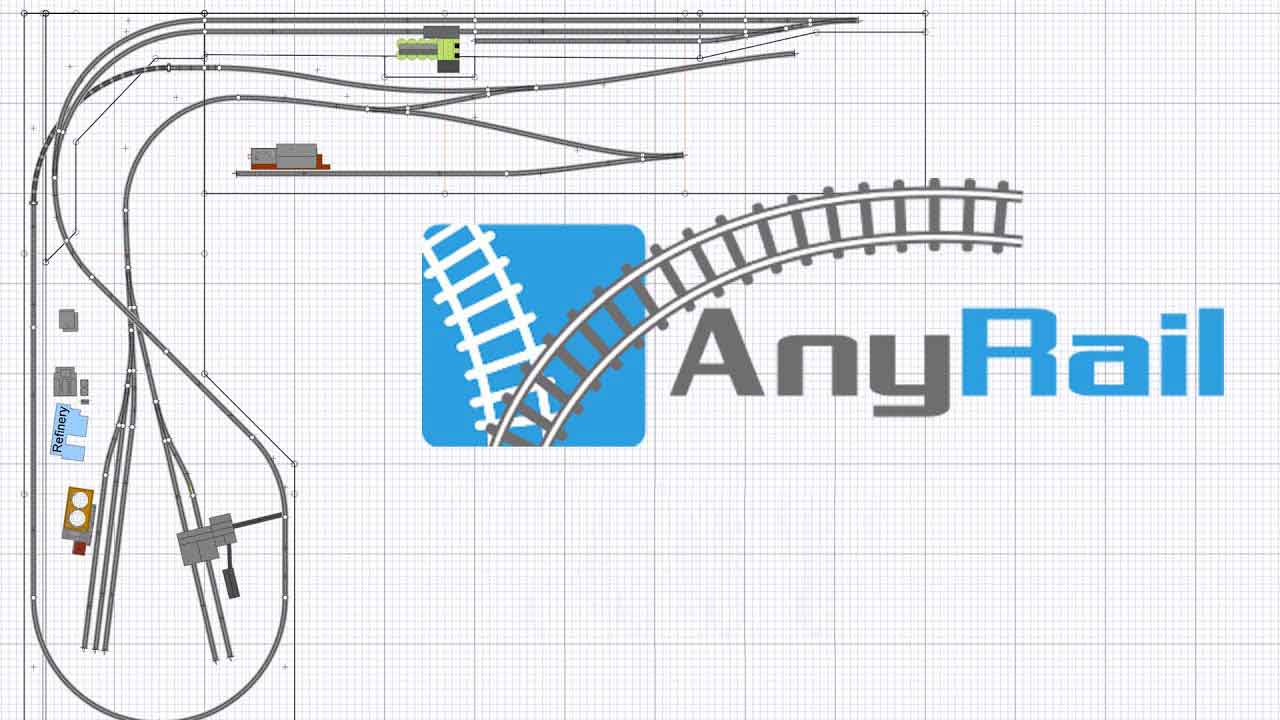When it comes to planning your model railway, gone are the days of needing to sit down at the desk with graph paper. There are now many different providers of model railway planning software. Each with different options from the types of track available to the style of displaying the finished model railway. Below we go through some of the different options available to plan your model railway.
SCARM
- SCARM (Simple Computer Aided Railway Modeller) is a free and easy to use track planning software program. It is great for beginners as it is designed to be easy to use with a short learning curve, but it also offers a range of advanced features for more experienced users.
Some of the key features of SCARM include:
- Support for a wide range of scales and track systems, including N scale, HO scale, OO scale, and more.
- The ability to create and edit track layouts using a simple and intuitive interface.
- A library of over 2500 track elements, including points, crossings, tunnels and buildings.
- The ability to import and export layouts in a variety of file formats, including PNG, JPG and PDF.
- A built in 3D viewer that allows you to view your track layouts in 3D.
- The premium version allows you to print off life 1:1 scale layouts, allowing you to place your layout onto the baseboard prior to beginning construction.
XTrackCAD
Another popular model railway track planning software is XTrackCAD. It is free and open-source and again designed to be easy to use while having advanced features for more experienced railway modellers.
- The ability to create and edit electrical diagrams for your track layouts.
- A built-in 3D viewer that allows you to view your track layouts in 3D.
- The ability to import and export railway track layouts in a variety of file types.
- Lots of different track systems and scales available from N to O.
- A large library of different track pieces, including points and buildings.
It is like SCARM in that it is free and offers a wide range of features. It is a great option for those starting out in planning a model railway and want a powerful and flexible track planning software program.
TrainController
TrainController is slightly different from the other software we have listed here but we think it is worth a mention. TrainController is a powerful piece of software designed to help model railway enthusiasts plan and operate their digital model railways. It allows users to create and customise train schedules, set up automatic control of points and signals, and simulate the operation of a model railway in real-time.
Some of the great features are:
- Powerful and easy to learn editing tools.
- Easily create track diagrams in minutes.
- Automatically calculate routes and itineraries.
- Create routes, block sections, hidden yard control and shuttle routes all with a click of the mouse.
- 3 different levels of software, with bronze suitable for the beginner and gold better for the more experienced railway modeller.
TrainController can be used to control a variety of model railway equipment, including locomotives, track switches, and signals. It is available in several different versions and can take your model railway to the next level.
AnyRail
Another model railway design software is AnyRail. It is similar to the previous software mentioned, it allows users to create detailed layouts for model railways. It is available for both Windows and Mac operating systems.
- Library of over 50000 track components from major manufacturers, including Peco & Bachmann.
- Large range of tools to help with track design.
- Terrain Modelling.
- 3D visualisation
- Ability to test layouts in real-time with simulation.
Anyrail is an excellent track planning software and the ability to test live operations prior to laying track on a baseboard is a real bonus. There is a free trial that allows users to design any model railway if it is less than 50 track pieces. Any more than that and you will need to purchase a key to unlock the software for larger layouts.
Free Trials
All the software mentioned above have the positives and negatives and we would highly recommend you try the free trials of them all to find what works best for you when it comes to model railway track planning software.